Description
Gameboy Screen Replacement & IPS installation
Gameboy screen replacement maybe necessary for faulty or broken screen. Adding an ISP screen will fix this problem as well as increase the visual experience. ISP screens increase resolution as well as enhance viewing angles. IPS screens are much brighter and include a glass laminated lens.
Gameboy Pocket IPS Screen Description:
- IPS LCD screen for GBP, 178 degree viewing angle, and bright colors.
- The original contrast adjustment button is changed to the brightness adjustment button.
- Touch sensor to change color
- With 36-colors background light touch switch.
- High refresh rate, it solves the problem of original screen tearing.
- Larger display area than the original screen.
- Point-to-point display. Pixels are visible to the naked eye. Perfectly restore the original screen display texture.
- With high-quality glass lens, no need to purchase separately.
GBC IPS Screen Description:
- The screen display area has been increased 25% than the original.
- Point-to-point display. Pixels are visible to the naked eye.
- Perfectly restore the original screen display texture.
- This IPS LCD Kits can support image window adjustment function.
- Built-in 5 display effects.
- IPS panels are characterized as having the best color and viewing angles.
- LCD and ribbon power between 0.29W and 0.68W.
- The maximum brightness of the panel is 230 cd /m² (Min.).
GBC IPS Screen Operation:
- Press and hold “Select + Start” Buttons at the same time in the power-on state. If there is no problem with welding, you will enter the interface of Picture.
- Enter the lighting state of “GAME” only. And you can move up and down the screen picture by pressing “Select” or “Start” Buttons respectively.
- Click the touch button to enter the lighting state of “BOY” only. And you can move right and left the screen picture by pressing “Select” or “Start” Buttons respectively.
- Click the touch button again to enter the lighting state of “COLOR” only. And you can change the color by pressing “Select” or “Start” Buttons respectively. Long press the SS button again to exit.
GBA IPS Screen Description:
- 720×480 display resolution. HD LCD. 9 pixels to 1 pixel. Integer Scaling. No any distortions.
- Wide View angle up to 178 degree.
- Pre Laminated Glass Screen.
- The PCB has been embedded in the LCD metal shell.
- Built-in OSD Menu!
- Retro pixel Effects: Normal, Retro pixel (like original AGS-101 LCD), Scanline 1, Scanline 2.
- 15 brightness levels.
- 8 color modes.
- FRM On/OFF function(Frame blending On/OFF) is included. For some extremely few games, the image effect will be better when FRM turned on. For most games, No need to turn on FRM Function. The default FRM is OFF.
- Touch Screen to change the brightness and the color modes.
- Compatible with 32-pin and 40-pin GBA Console.
GBA IPS Screen Operation:
- Press the Select+L+R buttons for 1 second at the same time, then release the buttons to activate the OSD Menu.
- Press the Select button to select the adjustment item when OSD Menu activated.
- Press the L or R button to adjust the item when OSD Menu activated.
- You don’t need to do any welding if you don’t want the OSD menu!
GBA SP IPS Screen Description:
- 720×480 display resolution
- HD IPS LCD 9 pixels to 1 pixel
- Wide View angle up to 178 degree
- Pre Laminated Glass Screen
- Built-in OSD Menu
- Retro pixel Effects: Normal, Retro pixel, Scanline 1, Scanline 2
- 15 brightness levels
- 8 color modes
- Touch Screen to change the brightness and change the color modes
- Use original brightness button for control or touch screen panel
GBA SP IPS Screen Operation:
- Short press the ‘Brightness’ button to change the brightness.
- Press the ‘Brightness’ button 5 seconds to activate the OSD Menu.
- Long press the button to select the adjustment item when OSD Menu activated.
- Short press the button to adjust the item when OSD Menu activated.
- Touch bottom right of screen to quickly adjust the brightness.
- Select your Console: Gameboy, Gameboy Color, Gameboy Advanced or Gameboy Advanced SP
- Select Hardware: Select if you will be suppling the hardware (Screen/Shell) for replacement or you will be buying the screen from us. Choosing an IPS screen from us includes a new shell to better fit the IPS screen.
- **If you would like to use your original shell instead, there is a $15 charge for trimming the original.
- Select Shell Color: If you are ordering a screen from us it will come with a free shell. Please pick your shell color from the available pictures listed. Leave a note or message to inform us of you color choice.
- *For GBC there are different lens colors. If you would like a color other than black please let a note or message upon ordering.
- Packaging: Please be sure to properly package your console and accessories to ensure it makes the trip safely. Consoles will be reshipped using the packaging they arrived in, if possible and safe.
- Shipping: Once your order is completed you will receive our shipping information. Please be sure to include a tracking number after shipment is complete.
- Professional Installation: Upon receiving your console, we’ll thoroughly inspect and clean your mainboard. Then proceed with the installation services.
- Quality Control: After installation, we thoroughly test your system to ensure it’s working perfectly.
- Return Shipping: We’ll ship your console back to you via your shipping preference (Recommended USPS Priority Mail (2-4 day delivery). The shipping fee included in your purchase covers the cost of return shipping.
Turnaround Time
- Screen Replacement’s usually take 3-7 days or less from the time we receive your system.
- If we need to order components or accessories, turnaround time maybe extended.
- Consoles are processed in the order they are received.
- Throughout the process, we’ll keep you posted with regular status reports and pictures along the way.
Ask About Additional Services:
- Console Mods
- Repairs & Installations
- Controller Bluetooth Mod
- Shop Consoles
Additional Information / About Us:
All consoles are serviced in house by MegaloModz, we are a small business that takes pride in our work an value our customers. Every console is thoroughly tested before and after installation to ensure success and eliminate any problems at hand. We do our best to stay updated on the newest tech an methods to guarantee you have top quality Mods & Repairs! Repair, Modify, Maintain & Shop With MegaloModz
Please reach out if you have any questions or need any help. For more information on other mods, services, repairs and finished consoles visit our Facebook Page @ MegaloModz
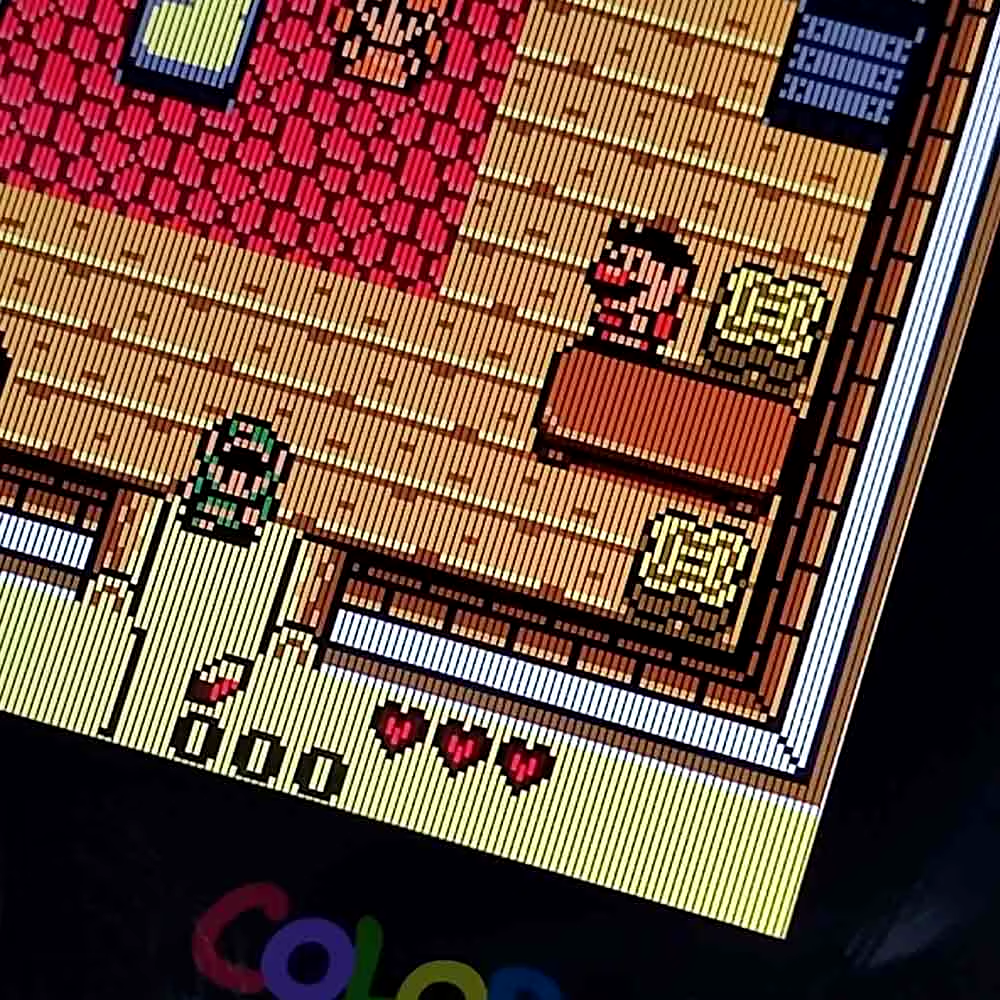












Reviews
There are no reviews yet.